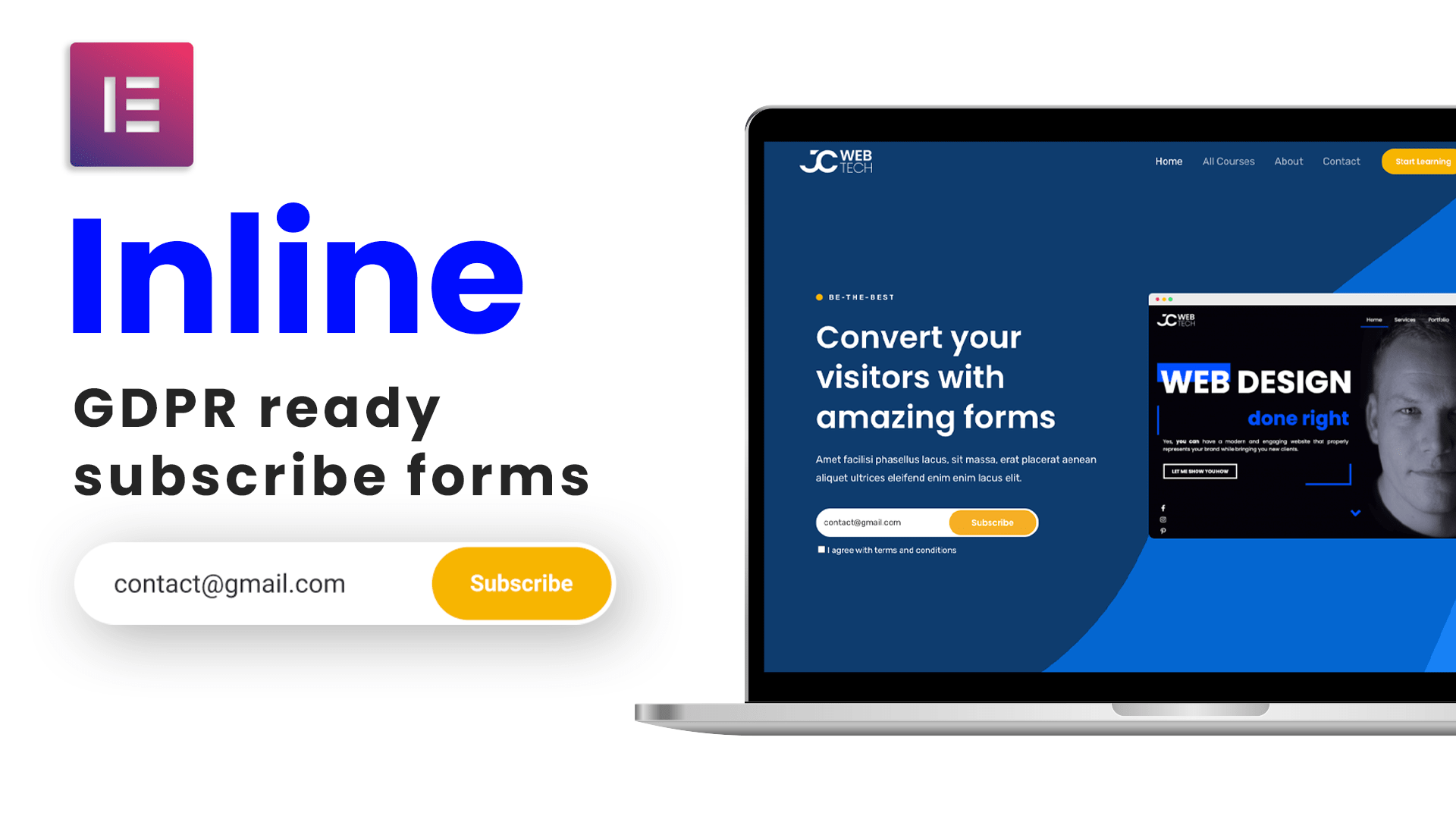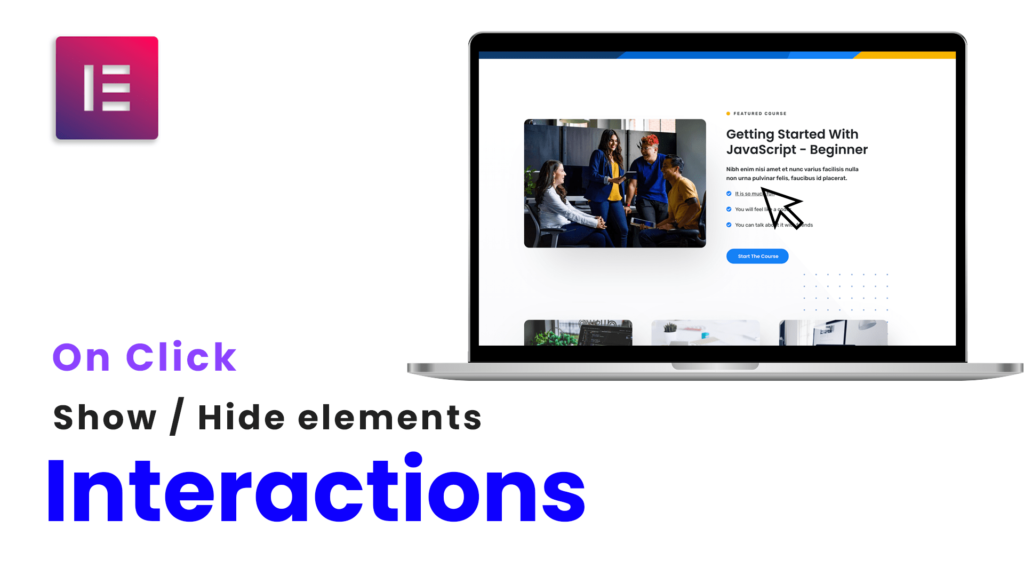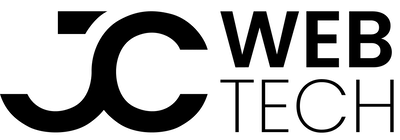Do you want to make your subscription form look more simple and modern? Do you wish to move the button next to the input field or even inside the input field? This guide will teach you how to do it with Elementor Pro.
Here you can download the JSON file with different templates for inline subscription forms including the one I create in the tutorial above.
Code snippet to make the acceptance field appear as last (bellow the form):
selector .elementor-field-type-acceptance {
order: 2;
}Code to remove the focus border around the input field:
selector input:focus {
border-color: inherit;
-webkit-box-shadow: none;
box-shadow: none;
}You don’t have Elementor Pro yet? Consider checking it out via my affiliate link.